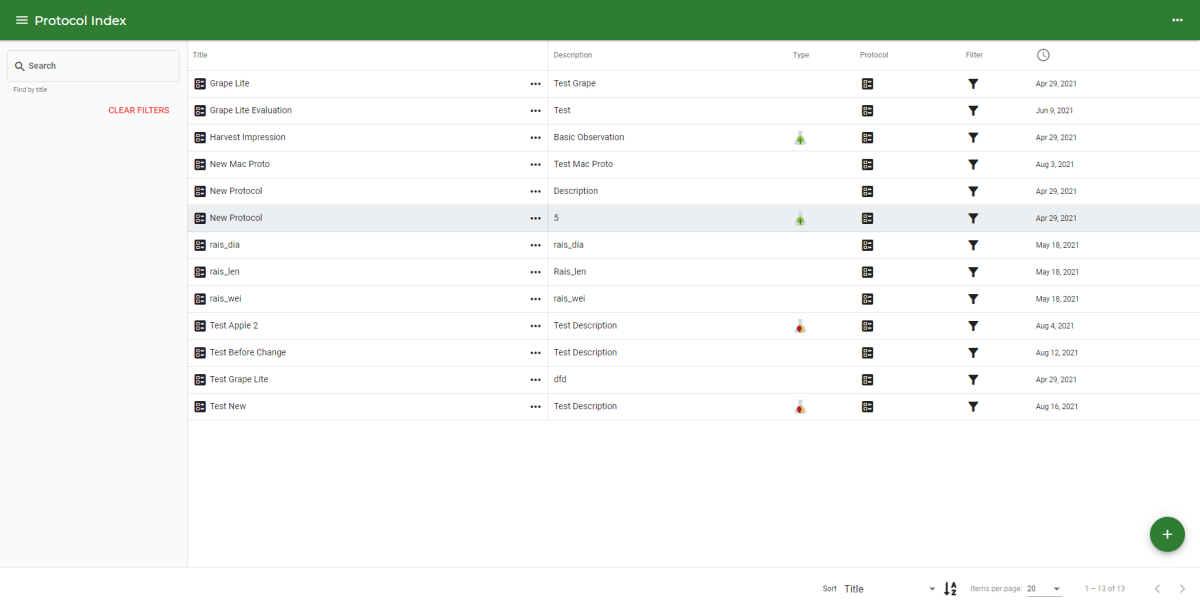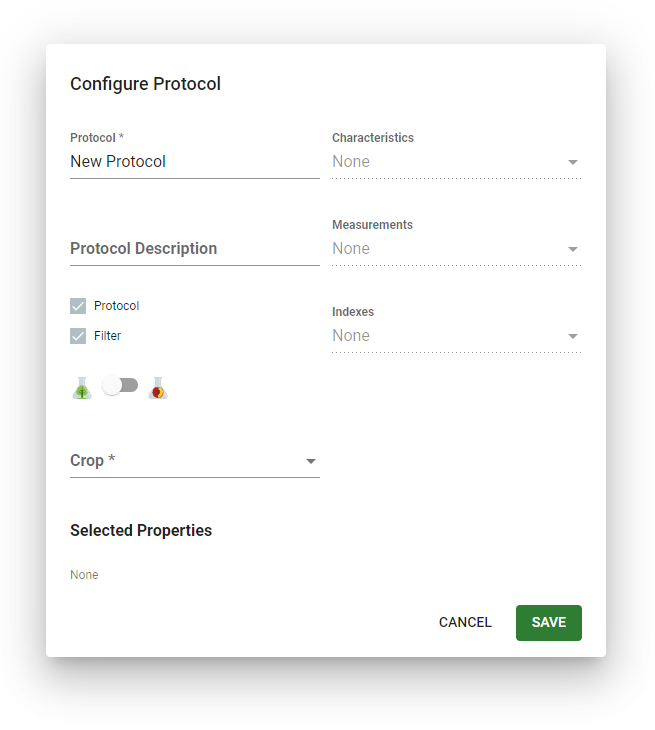With Custom Protocols, Users will be able to create their own Evaluation Protocols which they can use for Evaluations in addition to the pre-existing Protocols available on Culteva.
The Custom Protocols will allow Users to select the Characteristics and Measurements they prefer to include within an Evaluation, giving freedom to focus on which Characteristics and Measurements the user would like to collect data on while applying standardisation within an Organisation.
Additionally, Custom Protocols developed can be set as Protocol Filters, which allows evaluators to filter which Characteristics and Measurements they would like to focus on during a specific evaluation time and / or period or within a specific time and / or period of the season.
The Custom Protocol Index is where you will manage and view the protocols of the Organisation.
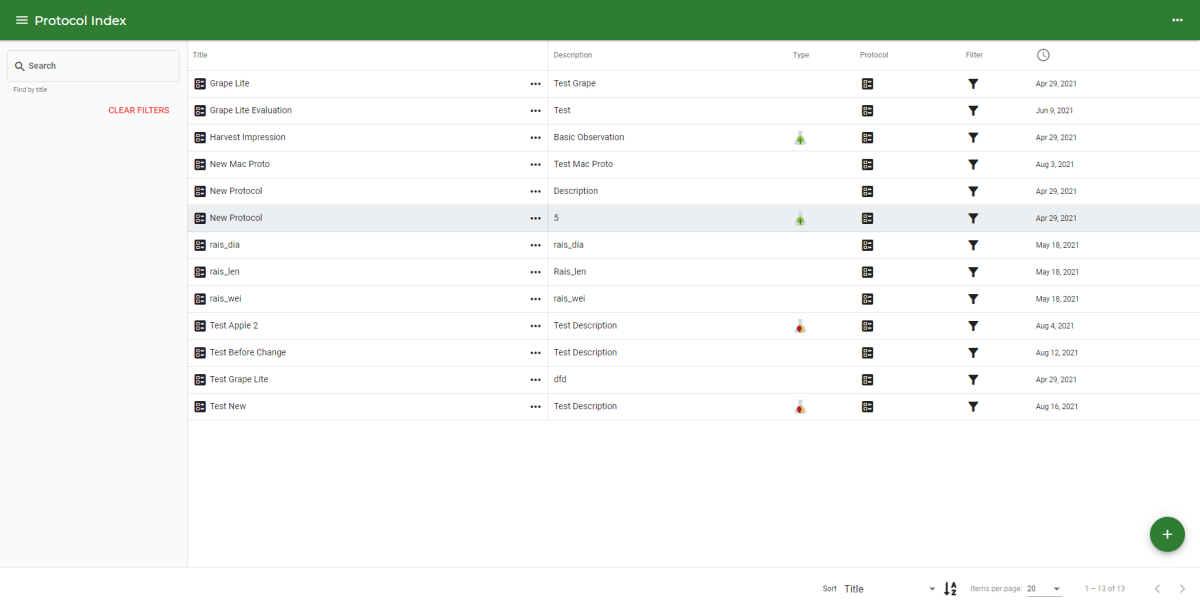
The Custom Protocol Index showing a list of created Protocols
On the index you can perform the following actions on Protocols:
- Sort
- Search
- Create
- Manage
Columns displayed:
- Title - The name of the Protocol
- Description - A brief description to give context of the Protocol
- Type - The sample type the Protocol was created for
- Protocol - Shows if the custom Protocol is available to be used as a Protocol
- Filter - Shows if the custom Protocol is available to be used as a Protocol Filter within a Sample Group
- Created Date - Shows when the Custom Protocol was created
Customised Protocols are only available to your Organisation. Currently it is not possible to delete Protocols, however any evaluation which uses a Protocol you edit, will include the new Characteristics and Measurements selected. You can switch between Protocols within an evaluation.
To create a new Custom Protocol, you will need to either click the white plus at the bottom right of the Custom Protocol Index or click the three dots at the top right of the screen, which will open a dropdown, and select the Add Protocol option.
Once you have opened the form to create a new Protocol, you will be presented with a number of fields and options regarding the Protocol that you would like to set up.
Custom Protocols can be used as filters when using the Evaluation Mode on the Culteva Mobile Application. The filters are there to allow an Evaluator to focus on specific Characteristics or Measurements for that day or evaluation period. Only the Characteristics and Measurements are displayed that are included within the Protocol filter.
Multiple filters can be applied to a Sample Group and can be removed or added while in the field. Note that you need to be added as a Member of the Sample Group for the specified Sample Group to show up within the Evaluation Mode. Please contact us for more clearance on this point if needed.
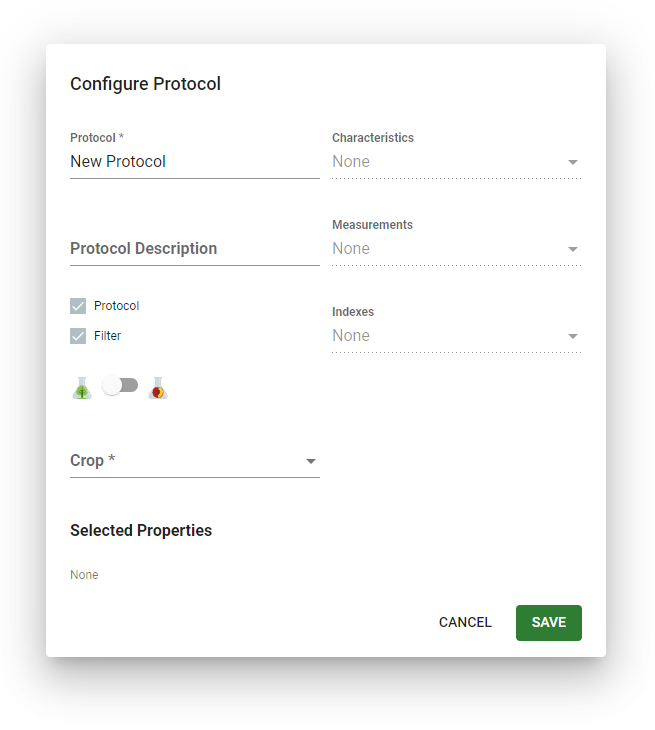
The Custom Protocol form when creating a new Protocol
The list of available fields within the form are as follows:
- Protocol - The Name / Label you would like to distinguish the Protocol
- Protocol Description - A short description of the Protocol to provide context
- Protocol (Select) - This options marks the Protocol to be usable as a Protocol when creating evaluations
- Filter (Select) - This option marks the Protocol to be used as a Filter when using the evaluation mode during use of the Culteva mobile application (Note custom protocols can be used as a Protocol function together as a Filter function when both options are selected)
- Sample Toggle - This option dictates what sample type the Protocol will be available for and filters the chosen Characteristics and Measurements based on which are selected
- Crop - This option allows you to choose what crop type the protocol will be available for as well as to filter the Characteristics, Measurements and Indexes that are available to be selected (Note you will have to choose the crop type in order to select Characteristics and / or Measurements and Indexes)
- Characteristics - Select which Characteristics you would like to include within the Custom Protocol
- Measurements - Select which Measurements you would like to include within the Custom Protocol
- Indexes - Select which Indexes you would like to include within the Custom Protocol
Indexes are a set group of selected Characteristics and / or Measurements that can be displayed as radar graphs within a report. Index Mean values are also shown as the average values of the selected Characteristics. For example, Indexes can be used to score a group of Cultivars for selection purposes.
The selected Characteristics, Measurements and Indexes will be displayed under the Selected Properties list.
Once you have completed the form, you can click the SAVE button. Your protocol will now be available for the Sample / Crop type that you selected it for.
Please contact us to include preferred Characteristics, Measurements and / or Indexes that are not presently available.