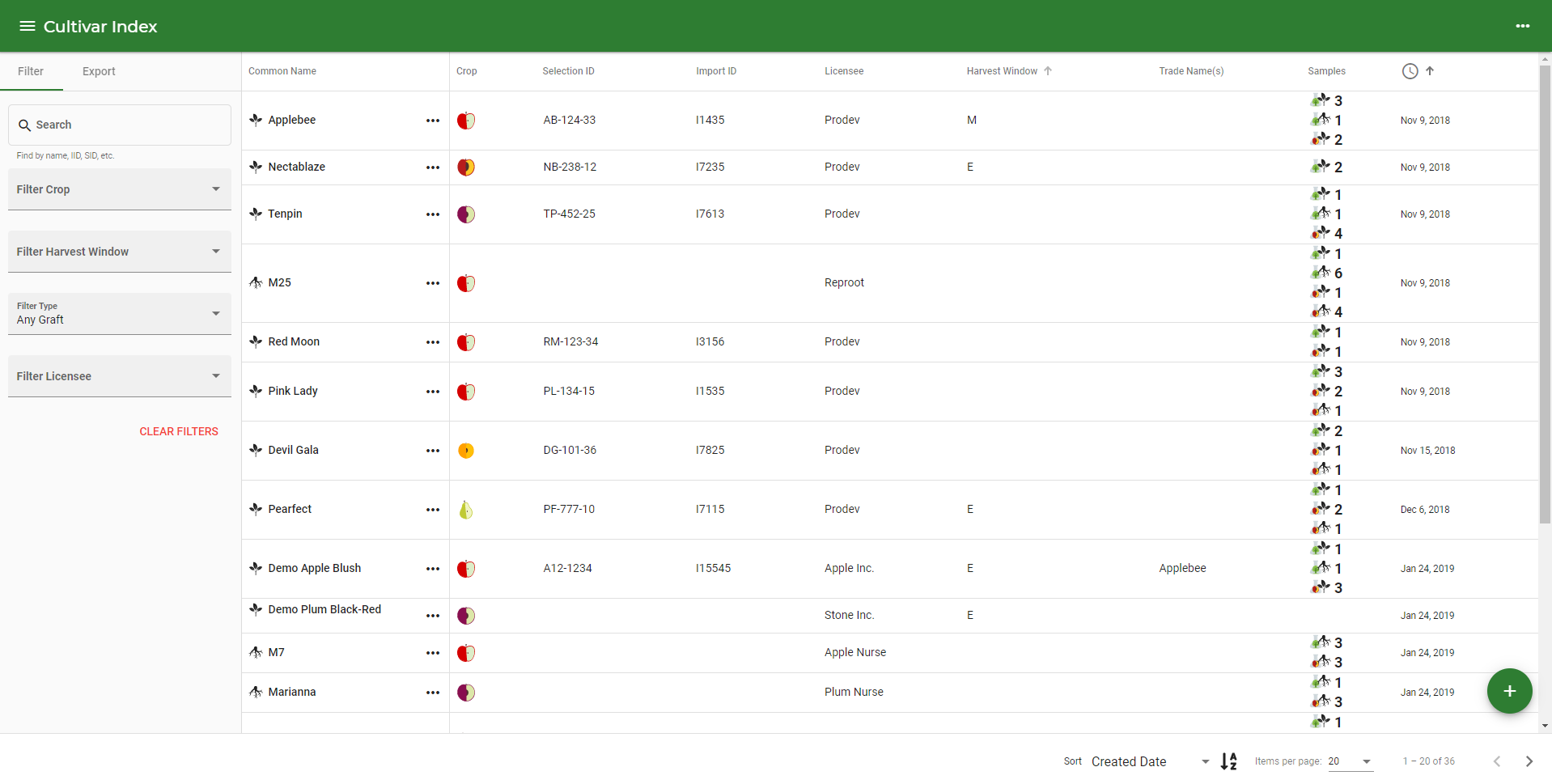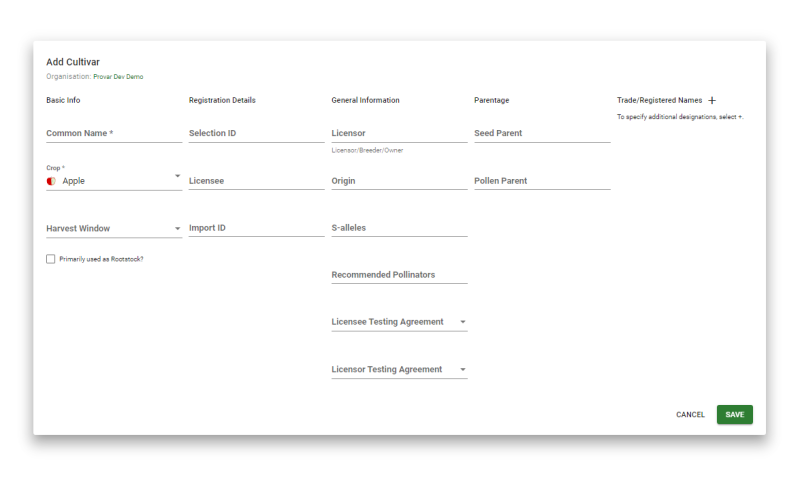Cultivar
The Cultivar Index is where you register your Cultivar for data collection by authorised evaluators throughout your Organisation. These evaluators may include Guest Users from outside institutions appointed by you to collect data on specified Cultivars . An example may be designated evaluators that are evaluating one or more of your Cultivars in different countries.
Registering a Cultivar on Culteva is the first step of the evaluation process. From here onwards, all Data of Characteristics, Measurements, Images and Notes will be inherently connected to the designated registered Cultivar.
Cultivar Index
Navigate to the Cultivar Index by opening the sidebar and selecting the Cultivar option. On the Cultivar Index page, you will see all your registered Cultivars that are associated with the currently selected Organisation.
Features from the Cultivar Index include:
- Registering new Cultivars
- Managing collected data
- Filtering
- Sorting
- Exporting data
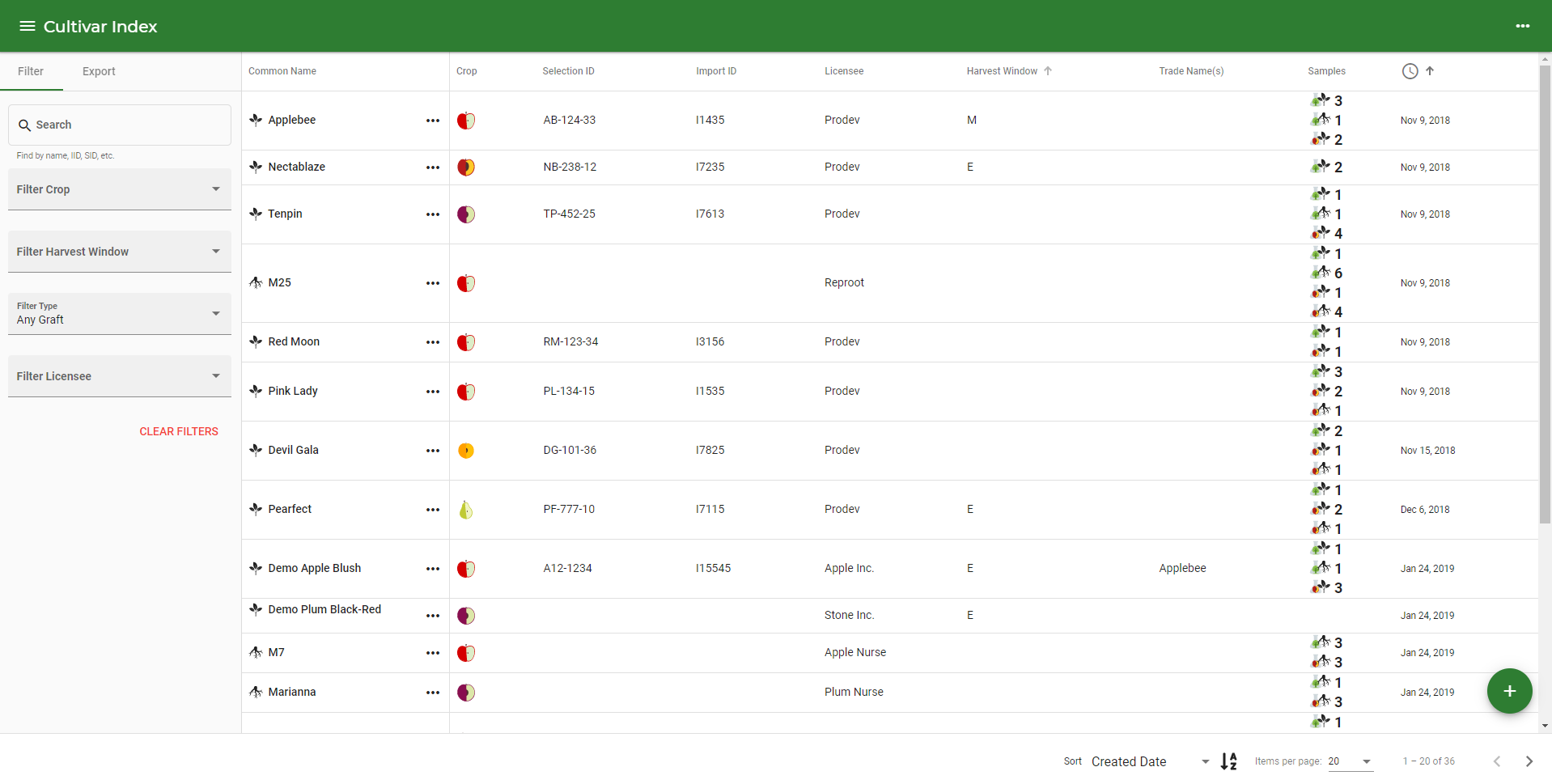
The Cultivar Index with a few demo Cultivars
How To Register A Cultivar
To register a Cultivar:
- Click on the + icon, located at the bottom right of the screen on the Cultivar Index page or by clicking the dropdown three dots at the top right of the screen and selecting Add Cultivar option
- Now in the Add Cultivar Form, fill in your Cultivars’ details
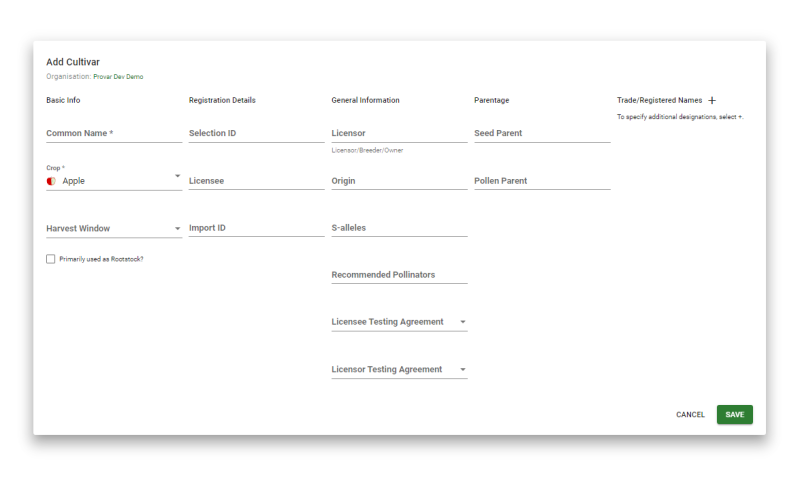
The add Cultivar Form filled with demo data
Field descriptions:
Basic Info
- Common Name: A unique name or identifier commonly used within your organisation to refer to this genotype (Cultivar and / or Selection)
- Crop: The crop type of the Cultivar you are registering
- Harvest window: If known, select early, mid or late harvest window commonly associated with this Cultivar
- Primarily used as Rootstock : Mark as being used primarily as a ‘Rootstock Cultivar’, if the genotype is a rootstock
Registration Details
- Selection ID: The selection identifier or code initially allocated to the Cultivar in the Breeding and / or Selection phase, e.g. SE-01-05
- Licensee: The name of the party (company, institution or organisation) responsible for managing the Cultivar for evaluation and possible commercialisation
- Import ID: The import identifier or code allocated to the cultivar during importation to the country where the evaluation is performed
General Information
- Licensor: The party which holds the license of the Cultivar
- Origin: The Origin / country from where the Cultivar originated or bred
- S-alleles: The allocated S-alleles of the Cultivar if known
- Recommended Pollinators: The pollinators recommended to be used to pollinate the Cultivar if known
- Licensee Testing Agreement: State of Agreement between parties
Parentage
- Seed Parent: The female parent of the Cultivar under evaluation if known
- Pollen Parent: The male parent of the Cultivar under evaluation if known
Trade/Registered Names
- Trade / Registered Names: A list of known registered trade designations of the Cultivar
Once you have entered all the required fields, select the Save button to register the Cultivar.